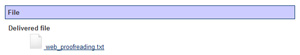Delivery
Delivery
- Access main menu and click "Job list", then click thread of the job to move to the next page.
- Click "Browse..." button, and you should see a dialog to select the file.
- After you select the file and the file name appears on the screen, click "Post" button. When you move to the next page and see the confirmation of your post, click "Return" to go back to the thread screen.
- You should see the file name on your screen, and uploading is completed. If you do not, click Reload button of your web browser.